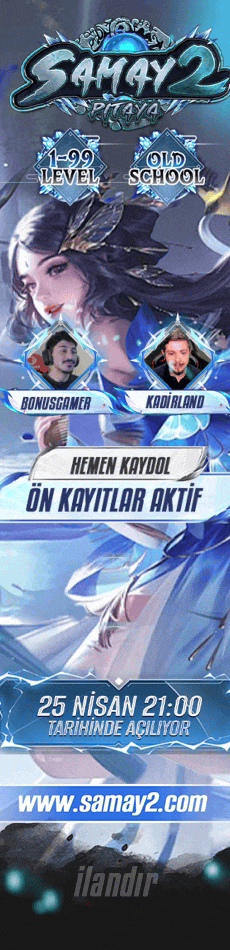News Category » Mobile Gaming News » How to Open a Metin2 PVP Server?
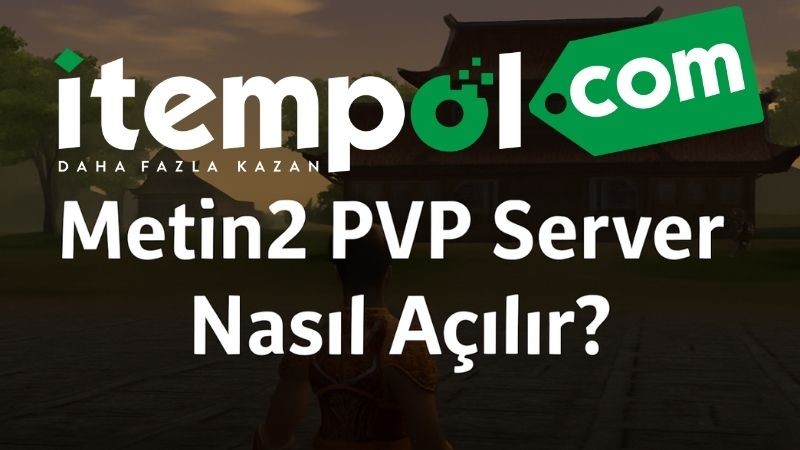
How to Set Up a Metin2 PVP Server
Setting up a Metin2 PVP server can be an exciting venture for players who want to experience the game in a unique way or create their own community. Whether you’re aiming to create a private server for friends or build a large-scale PVP server for a wider audience, this guide will help you get started.
1. Requirements for Setting Up a Metin2 PVP Server Before you begin setting up your own server, there are some essential requirements to consider:
-
System Requirements: Ensure you have a reliable PC or server with good specifications. The server should have at least 4GB of RAM, a good processor, and enough storage for game data.
-
Software: You’ll need a software platform that supports Metin2 server emulation. Several emulators are available online, some of which are free and open-source.
-
Metin2 Server Files: You need the official server files for Metin2, which are typically available through various online communities.
-
Domain Name & Hosting: A stable and secure hosting provider and domain name are essential to ensure smooth operation and good player experience.
2. Installing the Server Files Once you have all the necessary requirements, the next step is to install the Metin2 server files:
-
Step 1: Download the server files from a trusted source or community forum. These files are often packaged with an installer to make the process easier.
-
Step 2: Follow the instructions provided with the server files to install the server on your PC or hosting environment. This may involve setting up databases, modifying configuration files, and ensuring that the server is ready to run.
3. Configuring the Server Configuring your server is a crucial part of the setup process. This is where you decide the rules, settings, and features for your PVP server:
-
Map Selection: You can choose which maps are available for your server. PVP maps often feature unique elements that can make gameplay more intense.
-
PVP Rules: Customize the server’s PVP rules, including how players engage in combat, team battles, and other elements such as drop rates and rewards.
-
Player Management: Set up admin roles, ban lists, and other user management features to ensure a smooth and fair gaming environment.
4. Testing Your Server After configuring your server, it’s important to test it thoroughly to make sure everything is functioning properly:
-
Test Gameplay: Ensure that the PVP mechanics are working as expected. Check for lag, bugs, and server crashes.
-
Adjust Settings: Tweak the server settings based on feedback and your own experience. This may include balancing PVP features and improving server stability.
5. Launching Your Server Once your server is set up and thoroughly tested, it’s time to go live:
-
Promote Your Server: Share your server on Metin2 forums, social media, and gaming communities to attract players. Engaging content, regular events, and an active community can help grow your player base.
-
Monitor Performance: After launching, monitor the server performance, fix any bugs, and continue improving based on player feedback.
-
Server Maintenance: Regular maintenance and updates are essential to ensure that the server runs smoothly and remains enjoyable for all players.
Conclusion Setting up a Metin2 PVP server can be a fun and rewarding experience, allowing you to create a unique gaming environment for yourself and others. By following the steps outlined above, you can successfully launch and manage your own server. Remember, patience and attention to detail are key to creating a successful PVP server.
- E. History : 24.04.2025 20:06
- reading : 6.533