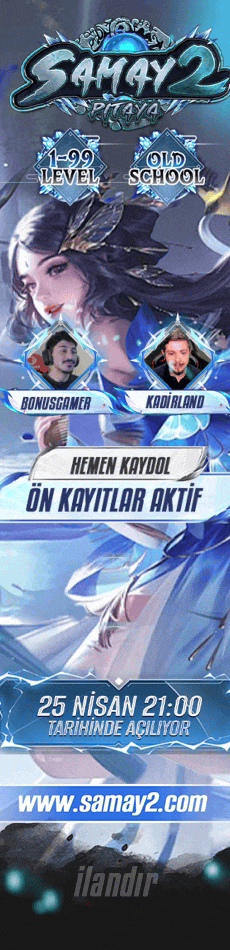News Category » Game Cheats » Crusader Kings 3 Cheats and Console Commands

Crusader Kings 3 is a medieval war game with plenty of intrigue and drama. You need to manage the intrigues you carry out in the background as well as the wars you will fight. In this way, you can expand your lands and rule the world. If something in the game does not go the way you want, you can find a solution with Crusader Kings 3 cheats and console commands .
Crusader Kings 3 Cheats and Console Commands
Crusader Kings 3 console commands allow you to get any title, kill any game character you want, or show those who target you. We recommend that you be careful when using the console commands below. If you enter too many amounts you may cause the game to crash. Therefore, do not forget to backup the saved game before using it.
- gold [amount]: Adds the amount of gold you specify.
- instabuild: Completes all buildings on the same day.
- kill [character id]: Kills the character with the ID you specify.
- add_piety [amount]: Adds a specified amount of piety.
- event [event id]: Starts the event corresponding to the ID you specify.
- age [amount] [character id]: Adds the specified amount of age to the character you want. For example, to add 10 years of age to a 20-year-old character with ID y, simply write "age 10 y".
- add_prestige [amount]: Adds the amount of prestige you specify.
- set_stress [amount] [character id]: Changes the character's stress by the amount you specify.
- set_diplomacy [quantity] [character id]: Sets the diplomacy skill.
How to Use Crusader King 3 Console Commands?
It varies as follows. You can activate the console in the game using the following methods. After activating the console, enter the game and press the " é " key under ESC. You can use the commands by typing them in the opened window.
Steam: Right-click on the game from the Steam library and open the properties window. Add "-debug_mode" to the launch options and run the game as administrator.
Game Pass: Open notepad on the desktop and write "start shell:AppsFolder\ParadoxInteractive.ProjectTitus_zfnrdv2de78ny!App -debug_mode" and save it with .bat extension. When you run this, the game will open with debug mode. So you will be able to use the following console commands.
- E. History : 25.10.2023 18:05
- reading : 2.678