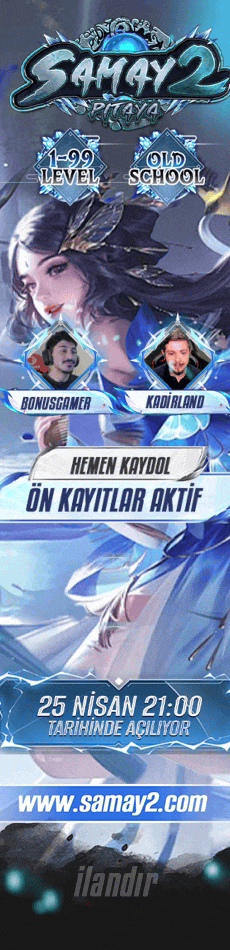News Category » Game Cheats » 7 Days To Die Cheats and Console Commands

Players who are tired of fighting zombies in the game can double the fun thanks to 7 Days To Die cheats and console commands . Surviving while playing 7 Days To Die can become difficult after a point. You have to fight against the zombie invasion that comes every 7 days. You do not need to use any program for the 7 Days To Die console commands that we will include in our article .
How to Use 7 Days To Die Cheat Codes?
Players who want to download the game for the first time and unlock cheats may ask, " Where to write the 7 Days To Die cheat codes?" He wonders the answer to the question. In order to open the console where you can write cheats, you must first change the " Cheat Mode " setting to " On " from the " Moded Options " menu . Then, after the game is loaded, you can open the console window where you will type the cheats by pressing the “ F1 ” key. We recommend that you backup your current progress and settings before playing with 7 Days To Die cheats. This way, when a problem occurs, you can load old recordings and continue playing with your current settings.
What are the 7 Days To Die Cheats and Console Commands?
Players who want to speed up the development process in the game prefer to play with 7 Days To Die cheats . Although using cheats may spoil the fun of the game for some players, cheats can be used in difficult moments to avoid losing progress in the game. Our list below includes many console commands, including 7 Days To Die item codes .
7 Days To Die Cheat Codes
To play with 7 Days To Die cheat codes, you can type the code you want to use in the console window. We recommend that you use the codes carefully in order not to break the game or the server you are playing on.
- giveself (Item Name): Gives the item whose name you write.
- giveselfskillxp (Skill Name) (Amount): Gives as much XP as you specify for the skill you want.
- giveselfxp (Amount): Gives the character you play XP as much as the amount you specify.
- kill: Eliminates your target.
- killall: Kills everything in the game.
- listens: Shows animals, players and zombies on the loaded map.
- creativemenu: Activates the creative menu.
- dm: Turns on developer mode. In this mode, you can become immortal by using the G key.
- listplayers: Lists the players on the server, such as their health status, ID, etc. Lists with information such as.
- spawnairdrop: Summons an air drop containing valuable items.
- spawnwanderinghorde: Summons an army of zombies.
- weathersurvival (on/off): Turns the effects of weather on or off. If you make ten, your character will be affected by the adverse conditions in cold weather.
-
7 Days To Die Item Codes
If you are having difficulty finding items that will strengthen your character against zombie invasion , you can get the item you want with the 7 Days To Die item codes below .
- Steel Armor Schematic: armorSteelChestSchematic
- Steel Boots: armorSteelBoots
- Steel Chest Armor: armorSteelChest
- Steel Gloves: armorSteelGloves
- Steel Helmet: armorSteelHelmet
- Steel Leg Armor: armorSteelLegs
- SWAT Helmet: armorSwatHelmet
- Military Boots: armorMilitaryBoots
- Military Gloves: armorMilitaryGloves
- Military Vest: armorMilitaryVest
- Mining Helmet: armorMiningHelmet
- Iron Boots: armorIronBoots
- Iron Gloves: armorIronGloves
- Iron Helmet: armorIronHelmet
-
The 7 Days To Die cheats in this content are shared for entertainment purposes only. When there are foreign players on your server, be careful not to use cheats so as not to interrupt their game pleasure. By clicking on the game cheats category, you can access the console commands we have shared for other games.
- E. History : 25.10.2023 16:02
- reading : 1.657