Games » Google Play » Google Play Gift Code
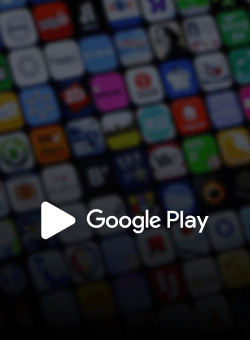
Google Play Gift Code
If you are looking for a great gift that will open the doors of the entertainment world and put a big smile on the faces of your loved ones, here is the Google Play gift card! The Google Play gift card offers a great selection of gifts that will captivate app and game enthusiasts, music and movie lovers, e-book readers, and more. With this gift card, your loved ones can have a pleasant time by choosing from thousands of applications, games, movies, music and e-books in the Google Play Store.After you place your Google Play Card orders on our site, the code is shared with you and you can use these codes during your shopping. When you buy a Google Play Card TL, you can upload it to your account both on your computer and on your Android devices. At the stage where you are going to perform your downloads from your devices, you can click on the menu in the Google Play Store section and come to the use code section and enter the code we have given you here. After you enter the code we have given you, this amount will be loaded into your balance immediately. The answer to the question of How to Install Google Play Card is briefly as follows.
















